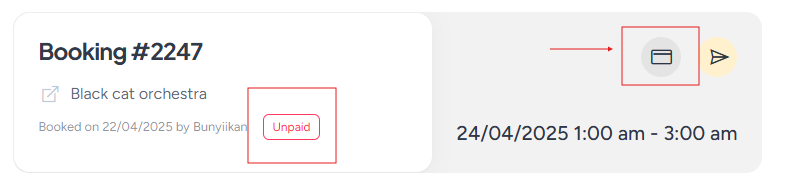PT. 1 – SEARCHING
- First choose the type of service you desire by clicking on the arrow to open the service listing.

2. Type your location (area or district) in the searching bar to search for musicians near your area. (Musician that is too far from your area might decline the booking!)
3. You can also use the search bar to type in keywords such as music instruments, player/orchestra name to narrow down the options or find the specific musician you know.
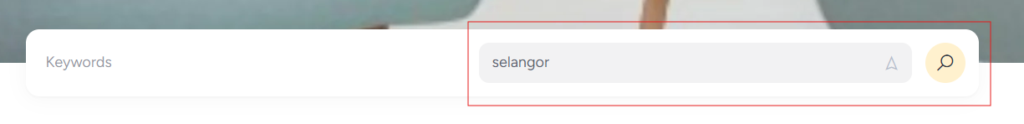
4. You can click the paper airplane icon on the right to send message to the musician to ask for details or further communication before booking.
5. By clicking the name of the musician, you can enter the booking page.
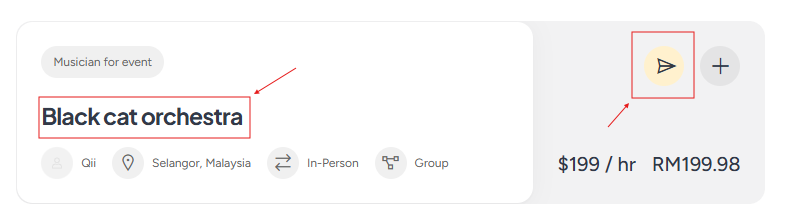
PT. 2 – BOOKING
6. In here, you can check the details of the musician such as price, hourly rate, music instruments played, location and other details that should take into consideration before booking.
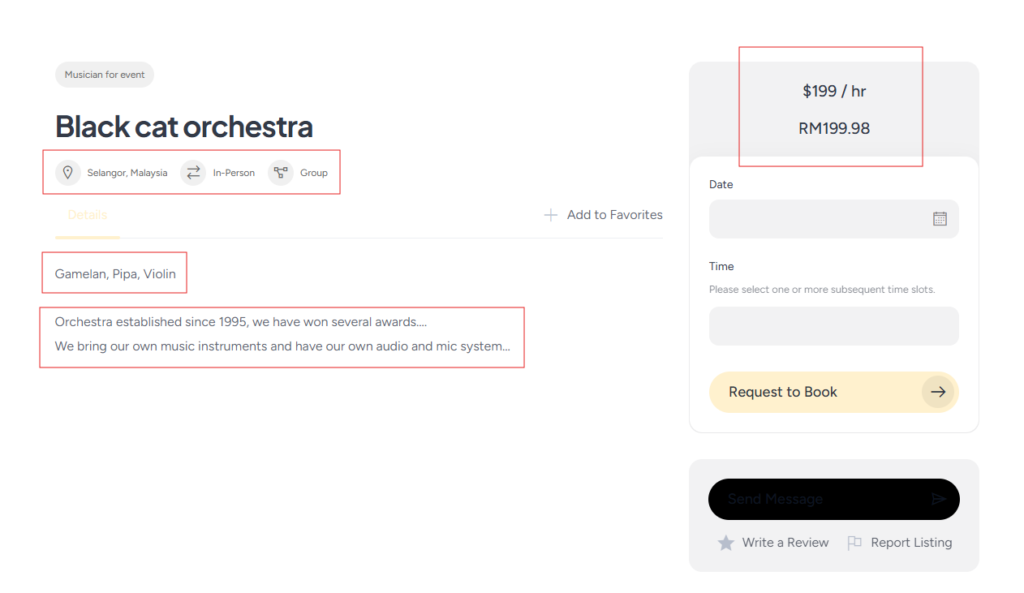
7. Check the date available for booking

8. Select the time slot (Can select multiple) and click request to book.


9. Check for the time, date and price. Place the order in the notes for details to prevent any miscommunication. Finally, send request.

(Please contact with the musician first before paying by clicking the paper airplane icon)
PT. 3 – PAYMENT
10. You can check the status of your bookings by clicking the arrow beside your profile account at the top of your home page.
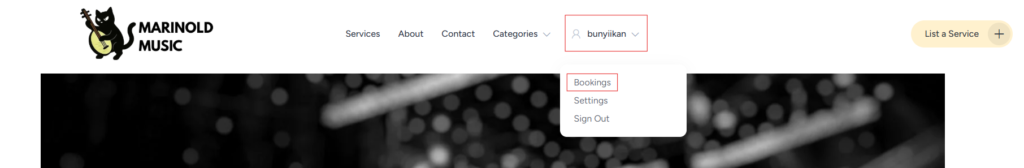
11. Here you can see all your bookings listed, if the status says “pending” it means that the musician still haven’t accept the booking yet, the booking can also be canceled if there’s any problem before payment.

12. Once the musician has accepted the booking, the status will become “unpaid”, click the card icon to enter the checkout page, fill in the details and place order.